AIOU Student ID | Username | Password
Student ID is the backbone of Allama Iqbal Open University LMS .After admission confirmation, the first SMS which students receive is their username also known as student id. It is credentials for CMS portal. After the schedule of workshop and classes , next SMS which you receive is for LMS and MS Teams App. The registration number is the username with a little difference of @aiou.edu.pk at the end of registration number. If you not receive second SMS than call 051-111-112-468 or submit request to aiou support.
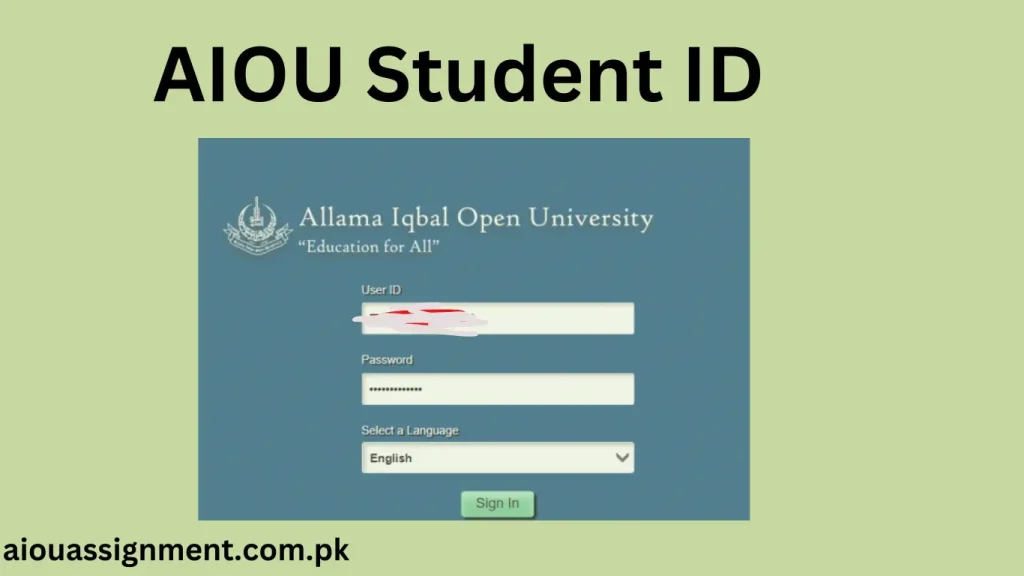
How to Check Student ID | Registration Number 2025
it can be checked by the link which was used for uploading documents during the online admission, it is the way to check for only those students who sent admission through online process. The students who sent admission through prospectus should wait for university SMS, there is no way for checking their student ID.
How to fill out student id
- Visit Allama Iqbal Open university official website
- Navigate OAS option in homepage bar.
- Enter your full name, ID Card number, age, all personal required information.
- Enter your previous academic records.
- Enlist the desired course of study
- Download challan form
- Pay the challan
- Upload on the aiou student portal
- Wait for a confirmation SMS that contain aiou student id.
How to Check Student ID 2025| Registration ID / Roll Number
student ID can be checked by the official website after getting admission online. Student ID,Registration ID is same with different names. Most students receive this after a few days after admission as admission Confirmation message, it is the case for students who got admission by prospectus as well for those who got admission online by aiou official website.
Student ID from OAS
Student ID can also be got from OAS .
- Forget password
- Enter your Email address
- A link for password reset will be sent to you
- Click on that link
- Now, you can change password
- After that open CMS portal by changed password
- You can see different options, click on Open
- Now, you will be able to see username (student ID) and password.
Student ID
It is the Credential provided by aiou. It is used to facilitate the students through out their academic journey. So students can access aiou LMS Portal for admission confirmation, books delivery , tutors name, address, aiou assignments submission, schedule, workshop schedule, examination schedule, Roll No slip. AIOU edited assignments covers with the Student ID.
benefits
It is beneficial for students that they have unique IDs, because it is useful for security purpose. Similarly administrative staff can easily manage student’s record according to their IDs. It is used for the
- Enrolling in new course
- To view Grades
- To see tutor list
- To check Results
- Access online grading System
- Apply For Scholarship
- Track transcripts and degrees
How do I find my registration number AIOU?
Students find Student ID by SMS sent by allama iqbal university .aiou registration number is same which student receive through SMS in the name of student ID. However if student lost it or did not receive it , in such case student should contact regional office or contact aiou officially.
FAQS
What is Student ID and password for Allama iqbal open uni?
It is needed for the Login purpose. It is the same which student receive through SMS. it is useful for result check, enrollment in new courses. So, student id should be noted. Student ID system is introduced by university since few years. So
Can I confirm admission by ID?
Yes, online admission can be confirmed by the ID. Go to official site of aiou, navigate OAS admission option in admission bar. Enter your student id and password. That’s how student can check their admission confirmation.
Is ID password can be retrieved?
Yes, it can be retrieved. Go to your nearby regional office.
